Want some free PUBG skins? Check out PUBGsites on Twitter for weekly giveaways!
Last updated: February, 2026
-

TradeIt.gg
Verified Site(5 out of 5)- verified Verified Site
- recommended Recommended Site
- hot Popular Site
- top3 Top 3 Site
Got skins in other games, but want PUBG skins? TradeIt.gg support skin exchanges between PUBG, CS:GO, H1Z1 and DOTA2. TradeIt.gg is currently the best cross-game trading platform.
-

CSOFFER.ME
Verified Site(4.5 out of 5)- verified Verified Site
- recommended Recommended Site
- hot Popular Site
- top3 Top 3 Site
One of the best and most popular CS:GO Trading Bots now supports PUBG trading
-

SWAP.GG
(4 out of 5)- recommended Recommended Site
- hot Popular Site
- top3 Top 3 Site
A Tradebot where you can trade skins between multiple games
-

SKINSJAR
(3 out of 5)- recommended Recommended Site
- bonus Bonuses Available on Site
4+ Million Successful Trades | Trusted by over 1 million users worldwide | PUBG & CS:GO
-

PUBGOffer
(1.5 out of 5)A very basic trading site | NOT affiliated with the popular CS:GO trading site CSOffer.me
PUBG Items & Skins
In PlayerUnknown’s Battlegrounds players can equip cosmetic items also known skins that can be equipped in-game. Currently clothing skins is the only type available, but it is expected that weaponskins will be introduced at a later stage.
Skins can be acquired by:
- Buying cases/crates for Battle Points earned by playing the game.
- Buy cases and keys from the steam marketplace.
- Open cases from third-party PUBG Case Opening Sites.
- Trade skins using PUBG Trading Bot Websites.
- Trade skins and items with other players.
- Try your luck and win skins on PUBG Gambling Sites.
Check out all PUBG skins, items, sets, cases and crates over at PUBG Showcase.

PUBG Skins: Limited Edition White School skin set from the GAMESCOM INVITATIONAL CRATE.
How does Skin trading sites work?
There are two types of PUBG Trading Sites:
Trading Bot Sites: The most popular way of trading skins. These sites use trading bots to exchange skins between the user and the website. Most of these sites have a 5-2% trading commission.
Player Trading: Sites where users can list their own trades and offers. Two users are then able to make a safe trade without involving a third-party site.
Why should I use a PUBG Trading Bot?
Using a PUBG Trading Bot Site is the easiest and most efficient way of trading your PUBG skins. Most Trading Bots usually have a 2-5% commission on all trades, but this is without a doubt worth it. With a trading bot you will have your new skins in your inventory in matter of seconds after making a trade, fast and easy!
Here is how you do it:
- Visit a recommended Trading Site from our list.
- Login to the site using your Steam Account. (This is completely safe, you only share your public steam information.).
- Setup your trade link/url. Can be found here.
- Select the PUBG items you would like to trade from your inventory.
- Select the items from the bot’s inventory that you’d like.
- Proceed with the trade by clicking the trade button.
- The site is now processing your trade request. This normally takes from 5 to 30 seconds.
- You should now have received a steam trade offer from the site.
- Confirm exchange via Steam. You might have to confirm the trade using your Steam mobile authenticator.
- Trade complete, enjoy your new skins!